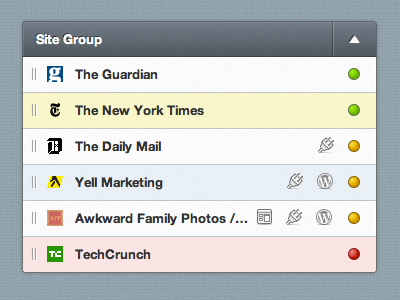If, like me, you’re responsible for multiple installs of WordPress, you’ll know what a chore it can be to keep both WordPress and plugins up to date; just as you get one blog upgraded you log in to another and discover it has a different set of plugins that need updating too. Logging in to tens of WordPress installs every day is not my idea of fun. And then along came WP Remote…
WP Remote is a web app, providing a single central location to monitor your WordPress sites for out of date core installs, plugins and themes*. Connecting securely to each site using the WP Remote plugin and an API key, you can easily see on one page (via the wpremote.com website) which of your managed sites are up to date and which aren’t. One-click plugin updates mean you can fix several blogs in seconds without leaving the app.
The service is not flawless — sometimes it stalls while loading or shows a green light that changes to amber when I reload the page — but in the few months I’ve been using the WP Remote app my sites have been more up to date than ever before (and that can only be a good thing!)
*Only works on plugins and themes that can be updated via the WordPress updates page.